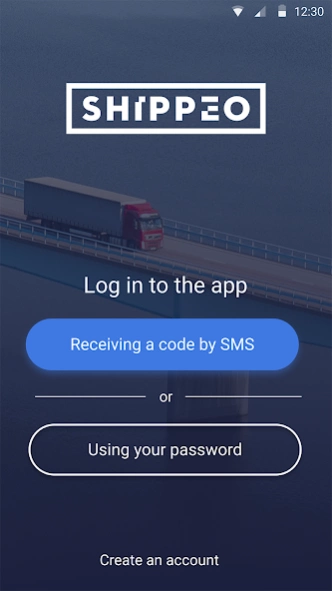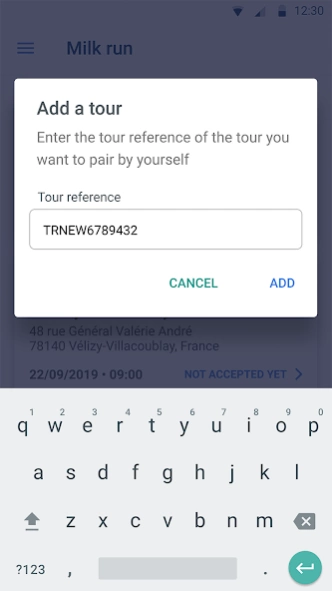Shippeo Driver 2.81
Free Version
Publisher Description
Shippeo Driver - Companion app for drivers who make deliveries through Shippeo.
USING THE SHIPPEO DRIVER MOBILE APP:
- Your company or client must have an account with Shippeo to use this app
- Your company or client will assign you tasks
If you work for a company that does not use Shippeo and you would like to learn more, visit https://www.shippeo.com or email contact@shippeo.com to schedule a demo.
Shippeo is a global leader in real-time multimodal transportation visibility, helping major shippers and logistics service providers operate more collaborative, automated, sustainable, profitable, and customer-centric supply chains.
WITH SHIPPEO’S DRIVER MOBILE APP YOU GET:
- Instant sign-up and quick, automated shipment pairing
- Tracking of your shipments using trucks without telematics devices, while ensuring driver location privacy is maintained outside of tracked legs
Easy viewing of assigned missions and tour information and alerts about any changes
- Quick validation for unit quantities and conformity
- Quick comment sharing and problem/issues reporting
- Ability to take and upload proof of delivery photos
- Driver account creation directly within the app
- Automatic pairing to orders to begin tracking
- Tracking of merchandise down to the handling unit level
- Quick handling unit registering with the barcode scanner
- Custom issue reporting at the order/stop level during delivery
If you work for a company that does not use Shippeo and you would like to learn more, visit https://www.shippeo.com or email contact@shippeo.com to schedule a demo.
MORE INFO
Website: https://www.shippeo.com
Blog: https://www.shippeo.com/en/resources/blog
Twitter: https://twitter.com/ShippeoFRA
LinkedIn: https://www.linkedin.com/company/shippeo
Shippeo is a global leader in real-time multimodal transportation visibility, helping major shippers and logistics service providers operate more collaborative, automated, sustainable, profitable, and customer-centric supply chains. This is made possible with highly accurate, real-time operational visibility and perfect workflow orchestration. Their Multimodal Visibility Network integrates with more than 875 TMS, telematics and ELD systems, enabling Shippeo’s platform to provide instant access to real-time shipment tracking across all transport modes, in a single portal, through an intuitive user experience. A proprietary and industry-leading machine learning algorithm offers unmatched ETA accuracy, allowing supply chain companies to quickly anticipate problems, proactively alert customers, efficiently manage exceptions with collaborative workflows, and accurately measure CO2 and GHG emissions from supply chain transport. Hundreds of customers, including global brands like Coca-Cola HBC, Carrefour, Renault Group, Schneider Electric, Total, Faurecia, Saint-Gobain, and Eckes Granini, trust Shippeo to track more than 28 million shipments per year across 92 countries.
About Shippeo Driver
Shippeo Driver is a free app for Android published in the Office Suites & Tools list of apps, part of Business.
The company that develops Shippeo Driver is Shippeo. The latest version released by its developer is 2.81.
To install Shippeo Driver on your Android device, just click the green Continue To App button above to start the installation process. The app is listed on our website since 2024-03-29 and was downloaded 15 times. We have already checked if the download link is safe, however for your own protection we recommend that you scan the downloaded app with your antivirus. Your antivirus may detect the Shippeo Driver as malware as malware if the download link to fr.rayonnance.shippeomobile is broken.
How to install Shippeo Driver on your Android device:
- Click on the Continue To App button on our website. This will redirect you to Google Play.
- Once the Shippeo Driver is shown in the Google Play listing of your Android device, you can start its download and installation. Tap on the Install button located below the search bar and to the right of the app icon.
- A pop-up window with the permissions required by Shippeo Driver will be shown. Click on Accept to continue the process.
- Shippeo Driver will be downloaded onto your device, displaying a progress. Once the download completes, the installation will start and you'll get a notification after the installation is finished.